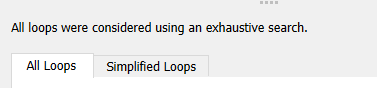
For many models it is straightforward to simply detect all the loops and use those detected as a basis of analysis. When this happens the Loops Panel will display the message:
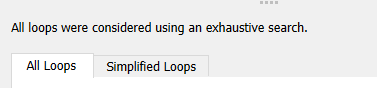
For larger models, however, it may not be practical to show all loops as there can be a very large number of them. Eberlein and Schoenberg (2020) describe the algorithm used to manage loop discovery in large models so that the most important loops can be reported on. When this method is used for loop discovery the message changes to:
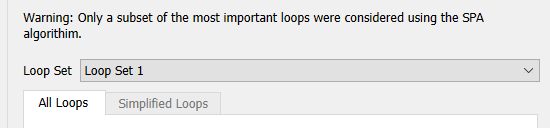
This indicates that not all loops were found, so only a subset of loops will be shown.
You can set the threshold for stopping exhaustive loop discovery in the Model Settings Properties Panel. When the software finds more loops than that threshold (1000 by default), the alternative discovery approach is used.
When not all loops are found, the loops that are found are used as the basis for determining contributions to behavior. This should reflect important model dynamics, but needs to be interpreted cautiously. For example if a model has 5 million loops and only 1000 are discovered and reported as important, then the missing 4,900,000 loops likely do have a significant effect on behavior even though any individual loop in that set might not. In this case you can experimenti by using parameter adjustments to change loop strength in order to further validate the importance of loops.